Salesforce Marketing Cloud is a powerful marketing automation platform that helps businesses drive their marketing efforts and convert leads into deals. One of the key features of the Marketing Cloud is the Content Builder, a cross-channel content management tool, that helps you to consolidate all your images, documents, and other content pieces in a single location for use in your marketing campaigns. This helps you organize your content and use it directly in the Marketing Cloud.
If you’ve implemented Marketing Cloud in your business then Content Builder can be of great help for you. Let’s learn about Content Builder and its key features-
Also Read: Salesforce Marketing Cloud Journey Builder for Personalization
What is Marketing Cloud Content Builder?
Content Builder is a content management tool that allows you to organize all your content in one place and then use it in your email campaigns. It has an easy to drag-and-drop interface and includes the content repository (CMS), API, content management application, and an HTML content editor.
The new HTML content editor allows you to:
- Create professional-quality emails without HTML expertise
- View changes to email content in real-time with an always-present preview
- Use code snippets to insert links such as Read More, Forward to a Friend, and more
The content repository allows you to:
- Search and filter emails
- Add tags and campaign to your content
- Edit your content inside the application
How Marketing Cloud Content Builder Helps Marketers?
Content builder is an excellent ally to marketers looking to run successful email campaigns-
1. Create engaging emails
Engagement is key to any successful email campaign. The content builder offers many features such as responsive layout, dynamic content and interactive content, etc., to help you create engaging email copies. With the drag and drop interface feature, you can quickly add engagement elements to your emails.
2. 1-to-1 personalization
The content builder offers several options to personalize your email messages- right from dynamic content to tailor the needs of your audiences, AMPscript to format the copy and insertion strings such as name, address, etc., from the customer data.
3. Leverage AI
The content builder allows Marketers to leverage AI in their email campaigns. Powered by Salesforce’s Einstein, you can use AI to automatically select assets, determine the best time to send the emails, and create engaging subject lines to drive the performance of your email campaigns.
4. Approvals
Content Builder offers an Approvals feature to automate the process of content review and approval. You can submit an email into a process that requires an approver to approve it before it is sent. This saves time as a marketer doesn’t have to go back and forth to get approval from the management.
Leveraging these Content Builder capabilities will increase the engagement and success of your email campaigns. It will also help you organize your content better and reuse them whenever required.
We’re a Salesforce Gold consulting and product development partner with strong authority in Marketing Cloud. We can help you with integrating Marketing Cloud with other apps & systems as well as migrating configurations, automating tasks, and training your team.
Write us at sales@appshark.com or contact us here for your Salesforce inquiries and requirements.





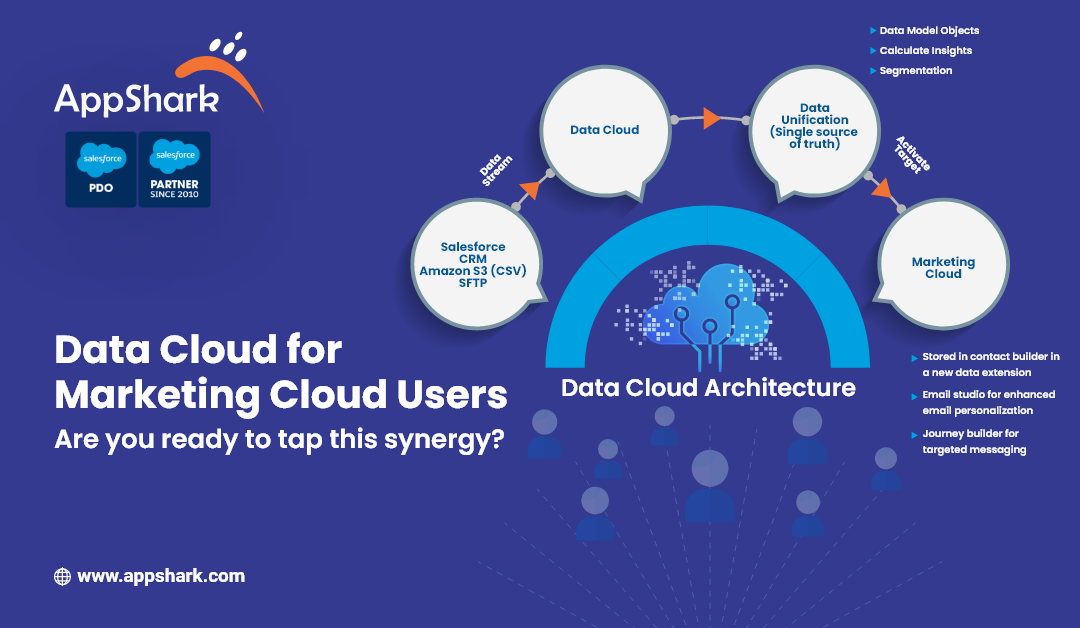

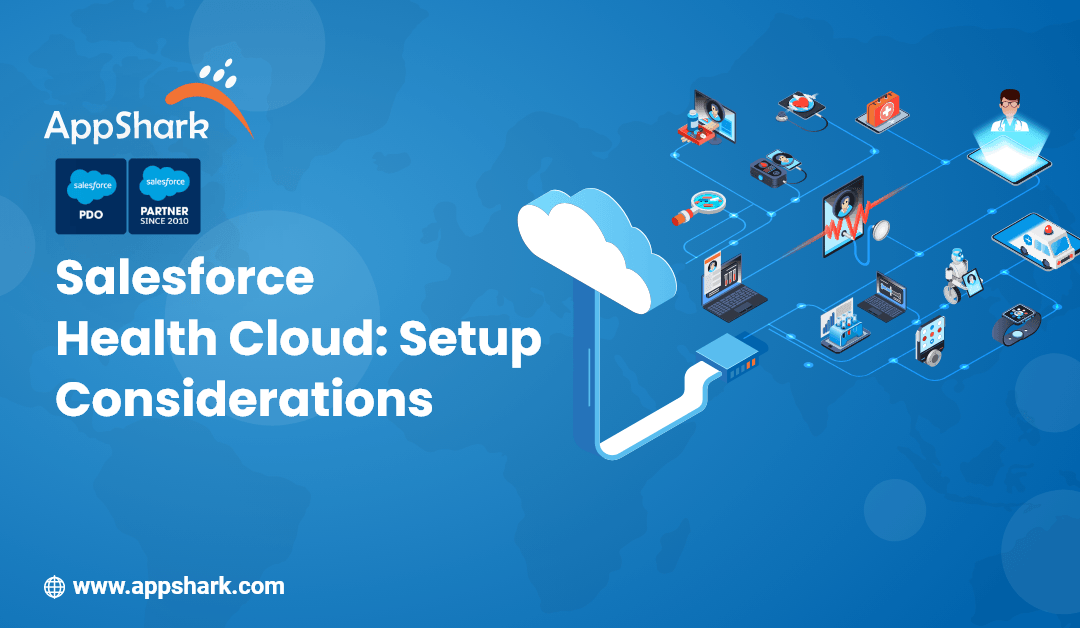

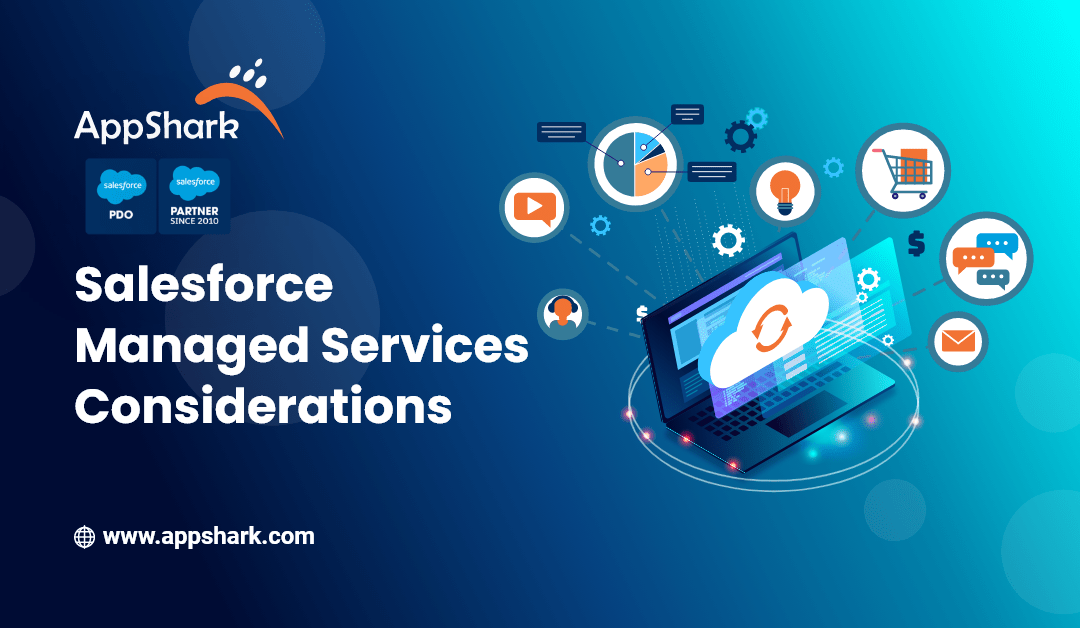
Comments: